
OLLI Registration
You have three options for registering for OLLI programs:
Online
Learn how to create a Brickyard account, search for courses, and register online
Learn More
In-Person
The OLLI Office is located on the second floor of the McKimmon Center (1101 Gorman St, Raleigh, NC 27606) in Room 225. We’re open Monday – Friday and can accept registrations from 9:30 a.m. – 4:00 p.m. We can accept payment via check or credit card.
Map & Directions
Phone
Register by phone Monday – Friday from 9:30 a.m. – 4:00 p.m.
Call 919.515.5782 and select option 1
OLLI at NC State uses a registration system called REPORTER. When you register for OLLI programs, you will receive registration confirmation emails and important emails related to your courses from REPORTER. Add reporter_registration@ncsu.edu to your contacts list to ensure these emails don’t wind up in your Spam folder.
Getting Started — Online Registration
To register for OLLI courses you must have a Brickyard Account. This is an email account that has been registered in the REPORTER system. If you have registered with OLLI previously, you will have a Brickyard Account. If this is your first time registering for an OLLI course, you will need to create a new Brickyard Account.
Log into your Brickyard Account Now
Brickyard Account login link (click the gray Brickyard Login option)
How to Setup Your New Brickyard Account
- From the REPORTER home page find the Login section.
- In this section, select the option to Create New Account:
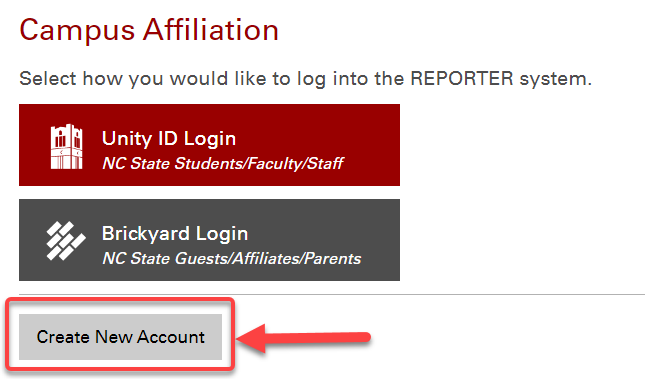
- Provide the required information, including your name, email address, and phone number. Filling in this information now will help prevent any problems when you register for OLLI courses.
- Then you will select Create Account which will bring you to a page confirming your account creation and linking you back to the login page.
You will use this email and password to log into your Brickyard account when registering for OLLI courses.
How to Find OLLI Programs Using the Catalog
Find the OLLI activity that you wish to register for by either entering the keyword OLLISP25 or OLLISU25 in the search box or by following the direct links below:
Study Trips & Experiential Learning Spring Semester 2025 →
Study Trips & Experiential Learning Summer Semester 2025 →
How to Register for OLLI Programs Using the Catalog
Clicking the name of the activity will take you to the registration page and show you additional details. If you wish to register for that activity, click Add to Cart. You can add multiple classes to your cart before registering.
- Once you are ready to complete your registration, can click either Go to Checkout or the Cart icon on the top right of your window. Both will take you to the Checkout page.
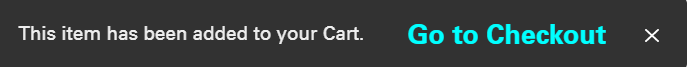
OR

- If you do not already have an OLLI Membership, you must purchase one by clicking Add to Order next to the OLLI Membership item in the cart. Current OLLI members may continue without this step.
Please note: You only have to purchase your OLLI membership once per year. If you have already purchased your annual OLLI membership online or by phone, you do not need to add an OLLI membership to your order. If you are a new participant, or your OLLI membership has expired, you must purchase an OLLI membership to register.
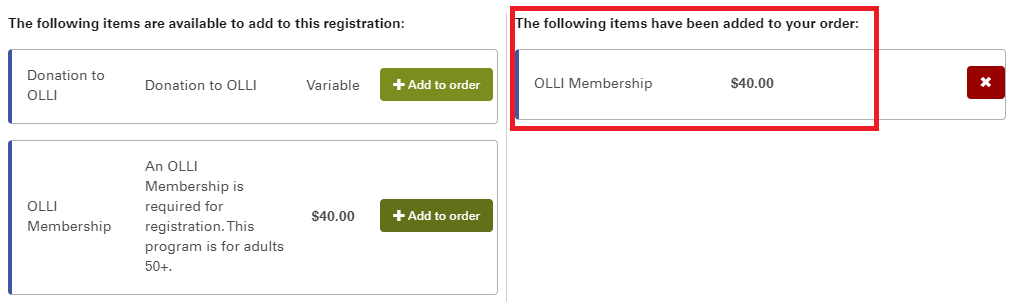
If you are NOT a current OLLI member you will receive an error message. You will be able to add the OLLI membership and try again.
- Check I have read and agree to the registration policies under each course you are registering for to confirm that you agree to the registration policies, then click Proceed to Order Summary.
- Select I will pay now with a credit card in the payment option drop down menu.
- Confirm that Apply Payment Type to All Cart Items is visible under your payment choice.
- Click the Checkout button. You will be guided through our secure payment processor screens to confirm your total, enter your credit card information and confirm your payment.
- Once your registration is complete, you will return to the Order Summary page. You can now sign out or close your REPORTER window.
Once you have registered for an OLLI course, you will then receive three emails from REPORTER that are related to your registration: your registration confirmation, your order summary, and a receipt for your payment. Please keep these emails for your records. If you do not receive any of these emails, please check your spam folder.
Pay special attention to your registration confirmation email, it will contain information about the course you have registered for.
Peruse our course catalogs!
Spring Semester 2025
Summer Semester 2025
Registration for Summer Semester will begin on Thursday, March 20 at 9:30 a.m.